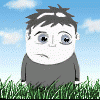.Dune HD Base 3D Power off Способ лечения, только на Российском сайте этого нет
http://dune-hd.com/r...port/additional_features/remote_control
Automatic power-on mode
Dune HD models starting with Dune HD Smart/Max/Duo do not boot automatically when the power is connected. Instead
they are put by default into hardware standby mode, and wait for the user to explicitly request power-on.
Dune HD Smart D1/B1/H1 (latest batches only, shipped starting with June-2011, serial number on the unit should be ASD1LHVAA***1123***00001 or greater),
Dune HD Lite 53D, Dune HD TV-101/301 models can be reprogrammed to boot automatically on power-on. This possibility is helpful when the player should be
used in "Digital Signage" (Dune HD Network) mode, and it can also be helpful in some other cases. Reprogramming affects the flash memory of the
microcontroller which is responsible for power on/off handling, and can be done in the following way:
- Put the unit into hardware standby (full power-off) mode.
- Carefully direct the RC onto the IR eye.
- Carefully press the following sequence of RC buttons:
P, O, W, E, R, 1, ENTER
- The unit should LED-blink once. If the unit does not blink, try again
several times. If it does not work, it means the unit has an old version
of the MCU firmware and auto-power-on mode is not supported by the unit.
- To disable auto-power-on: the same, but press:
P, O, W, E, R, 0, ENTER
Главная Поддержка Additional features Дистанционное управление